
A Simple Guide to GDPR Compliance in Canada: Is Your Business Ready?
Learn what GDPR compliance means for Canadian businesses. This easy guide breaks it down so you can protect your customers, follow the rules, and grow with confidence.
Read More →Fri Apr 11 2025
13 minute read

Imagine building your dream home only to never clean it, repair broken fixtures, or update outdated features. Within months, not years, your perfect space would become uncomfortable and eventually uninhabitable. Your website follows this same principle, by keeping things secure from attackers and having it’s design and SEO up to date you can maintain a high performing and functioning website.
Take this statistic for instance, in 2022 nearly half (45%) of small businesses experienced a random cyberattack according to a survey from the Canadian Federation of Independent Bussines (CFIB). With this number increasing every year we’re all bound to be hit by a cyber attack sooner or later. How much money would you lose if your website was down and how long before you got it back up?
Website maintenance isn’t just an IT concern—it’s a business imperative that directly impacts your bottom line. WIthout being on top of keeping an updated design or SEO, you’ll start to see a drop in conversions and traffic.But not to worry, in this comprehensive guide, we’ll explore everything you need to know about web maintenance and support to ensure your digital presence remains a powerful asset rather than a growing liability.
The short answer is an emphatic yes. Website maintenance isn’t just about keeping your site running smoothly—it’s about protecting your business from serious threats that could compromise your data, damage your reputation, or even lead to legal liability.
Recent security research reveals a disturbing pattern: websites built on popular platforms face disproportionate targeting by hackers. WordPress, which powers more than approximately 43% of all websites on the internet, dominates not just in market share but unfortunately also in infection statistics.
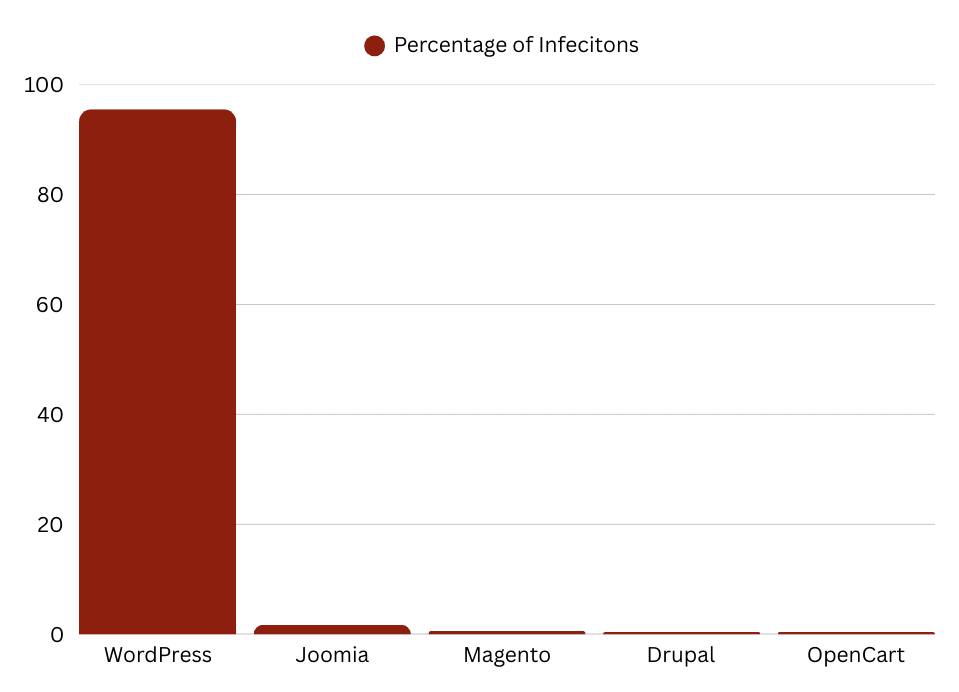
According to the latest Sucuri Website Threat Research Report, WordPress sites accounted for 95.5% of all cleaned infections among content management systems, far outpacing other platforms like Joomla and Drupal. This outsized infection rate stems from WordPress’s massive footprint combined with its plugin ecosystem where vulnerabilities frequently emerge. I want to emphasize again that this does not mean WordPress is more vulnerable than other platforms. Due to its marketshare it is more likely to be targeted for attacks.
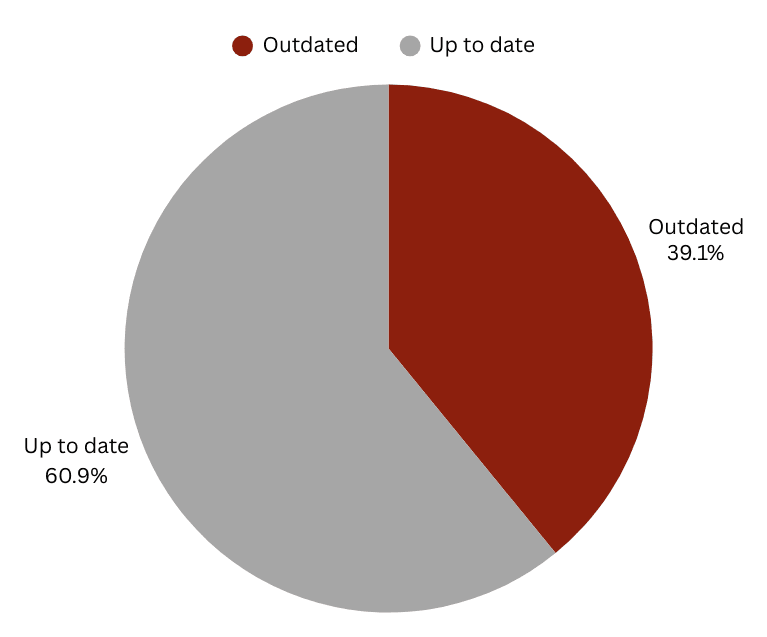
Even more telling is what researchers discovered about these compromised sites: 39% of infected websites were running outdated software at the time of compromise. This single statistic powerfully demonstrates that simply keeping your software updated provides substantial protection against the most common attack vectors.
Most website hacks aren’t sophisticated targeted attacks—they’re automated exploits that scan for known vulnerabilities in outdated software. Regular maintenance is like locking your doors and windows every night. It’s basic protection against the most common threats.
When business owners postpone website maintenance, they rarely consider the true costs. Let’s examine what happens when maintenance takes a backseat:
In 2024, the average cost of a website security breach reached $4.48 million according to IBM’s Cost of a Data Breach Report. For small businesses this number came in at $20,725 which is way up from $8,600 in 2013 according to The PCI Security Standards Council with 71% of attackers targeting businesses with under 100 employees.
For e-commerce sites, the stakes are even higher. The National Cyber Security Alliance reports that 60% of small businesses that experience data breaches either close permanently or file for bankruptcy within six months.
Website speed has become a critical factor in both user experience and search ranking. Google’s latest research confirms that as page load time increases from 1 second to 10 seconds, the probability of bounce increases by 123%.
This performance decay happens gradually as databases bloat, cached files accumulate, and unoptimized images pile up. Without regular maintenance you will notice the following items being, directly impacted:
Perhaps the most significant cost of neglect is opportunity cost. While your competitors leverage new technologies, optimize for emerging search algorithms, and adapt to changing user expectations, an unmaintained website remains frozen in time.
Effective website maintenance isn’t a single task but a comprehensive system of interconnected activities. Let’s explore the critical components that keep your digital presence thriving.
Modern websites rely on multiple software layers, each requiring regular updates:
Content Management System (CMS) - Whether you use WordPress (43% of all websites), Shopify, Wix, or another platform, core updates are essential. WordPress alone issued several security releases in 2024, each addressing vulnerabilities that hackers actively exploit.
Plugins and Extensions - The average business website uses 20-30 plugins or modules for WordPress. Each represents a potential security vulnerability if not maintained. In fact, Wordfence Security reports that 21% of WordPress vulnerabilities disclosed were due to plugins, not core CMS issues. This implies that being up to date may not be the only solution in being secure and a deeper look at plugin dependence may be required.
Themes and Templates - Your site’s visual framework needs regular maintenance too. Theme updates often include important security patches and compatibility improvements. Neglected themes lead to broken layouts when browsers update rendering engines.
Server Software - Beneath your visible website lies server infrastructure running operating systems, databases, and web servers. Not updating software can result in an increased chances of being hakced.
Modern maintenance approaches increasingly use automated monitoring to detect available updates, but human oversight remains essential for testing updates before applying them to production environments.
While software updates form the foundation of website security, comprehensive protection requires additional layers:
Malware Scanning and Removal - SiteLock’s research found malware affecting more than 12.8 million websites globally in 2024. Regular scanning catches infections before they impact users or spread to other site areas.
Firewall Implementation - Firewall’s block of common attack vectors before they reach your website.
Backup Systems - Despite best efforts, breaches sometimes occur. By maintaining a consistent stream of abckups you can help make sure that in case something does go wrong you can recover at any point.
Many businesses mistakenly believe their hosting provider handles all security aspects. In reality, most shared hosting environments provide only basic server-level security. The website owner remains responsible for application-level protection.
Website performance isn’t static—it degrades over time without active maintenance. This degradation stems from:
Growing Databases - Every day your database is growing which will gradually slow query response times.
Media Accumulation - Each new image or video adds weight to your site. HTTP Archive’s State of the Web report shows that images account for a majority of a web page’s weight.
Code Bloat - As features are added and modified, code inefficiencies multiply. Having excess or bloated code ultimately slows down your web page further without code optimization.
Performance maintenance combines technical optimization with strategic decisions about content and features. Taking time to engage in these practices will lead to improved conversion rates.
Search engines increasingly favor websites that demonstrate freshness and active maintenance. SEMrush found that content freshness signals correlate with your ranking and does play a role in ranking higher.
Content maintenance includes:
Accuracy Audits - Outdated information erodes trust.
Relevance Updates - User needs and industry terminology evolve.
Format Refreshes - As consumption patterns change, content formats must adapt. SproutWorth found that research shows content incorporating multiple media types (text, images, video) generates 94% more views than text-only content.
Different websites have different maintenance needs based on complexity, traffic, update frequency, and security requirements. However, all websites benefit from a structured maintenance schedule.
The most critical website functions require daily attention. While much of this can be automated, human review of alerts remains essential.
Weekly maintenance focuses on performance and content freshness:
Monthly sessions focus on system updates and analytics:
Quarterly sessions step back from daily operations to consider strategic improvements:
Website maintenance costs vary widely based on site complexity, business requirements, and whether maintenance is handled in-house or outsourced. However, understanding typical cost ranges helps with budgeting and resource allocation.
For personal sites, maintenance costs remain modest, focusing primarily on keeping the site secure and functional. DIY approaches work well for technically inclined individuals, with professional help reserved for specific issues.
Small business websites require more comprehensive maintenance to remain competitive. According to BrightLocal’s Small Business Survey, properly maintained small business websites generate 41% more leads than neglected sites.
E-commerce sites face unique maintenance challenges due to payment processing, inventory management, and higher security requirements.
When evaluating maintenance costs, consider these often-overlooked financial factors:
Emergency Repair Premium - Emergency fixes typically cost 3-5x more than preventative maintenance.
Revenue Protection - Even brief downtime impacts revenue. According to a survey by Statista, 25% of respondents reported that the average hourly downtime cost was between $301,000 and $400,000
Customer Lifetime Value - Website performance directly affects customer retention.
Finding the right maintenance partner significantly impacts your website’s performance and your team’s peace of mind. Whether choosing an agency, freelancer, or building in-house capabilities, consider these critical factors:
Different websites require different technical expertise. WordPress maintenance differs significantly from Shopify support or custom application maintenance.
Before selecting a partner, verify their experience with:
When issues arise, response time matters. Ask potential partners about:
Effective website maintenance requires clear communication. Evaluate potential partners based on:
Many organizations wonder whether to handle website maintenance in-house or outsource to specialists. Both approaches have merits depending on your situation.
In-house maintenance works well when:
Outsourced maintenance typically provides better outcomes when:
Many successful organizations adopt hybrid models where:
This approach combines technical expertise from specialists with business knowledge from internal teams, often delivering the best overall results.
Website maintenance continues evolving as technologies advance and user expectations increase. Understanding emerging trends helps prepare your maintenance strategy for the future.
User and search engine performance expectations continue increasing:
Meeting these expectations requires more sophisticated optimization techniques and more frequent performance tuning.
Website maintenance has evolved far beyond fixing what breaks. Today’s most successful organizations view maintenance not as a cost center but as a growth engine that:
Websites receiving comprehensive maintenance outperform neglected sites by:
In today’s digital-first business environment, your website isn’t just a marketing channel—it’s often your primary interface with customers. The question isn’t whether you can afford proper website maintenance—it’s whether you can afford to neglect it.
By investing in structured, proactive maintenance, you transform your website from a depreciating asset into an appreciating one that delivers increasing value year after year.

Learn what GDPR compliance means for Canadian businesses. This easy guide breaks it down so you can protect your customers, follow the rules, and grow with confidence.
Read More →
Find out how much web maintenance really costs and learn simple ways to save money. Keep your website safe, fast, and easy to use without spending too much!
Read More →
Learn what AODA compliance means, why it matters for your Ontario business, and how to meet WCAG 2.0 Level AA standards with simple tools and checklists. Avoid fines and boost accessibility.
Read More →